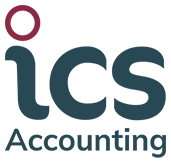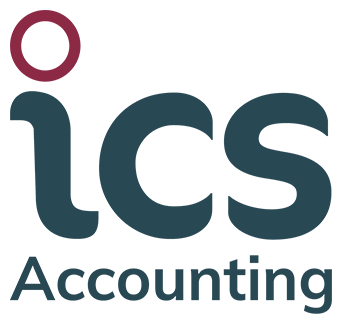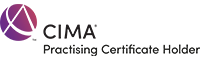The long-awaited Windows 10 operating system was finally released to the public on 29th July, and over the course of the last 6 weeks over 75 million people have downloaded it. There has certainly been a lot of hype leading up its release, but what exactly are the benefits of downloading Windows 10?
The New Browser: Microsoft Edge
With more people using Google Chrome as their browser than Internet Explorer, Microsoft have released their new browser Microsoft Edge with Windows 10, which solves Internet’s Explorer issue of slow loading pages with much quicker web page loading. Microsoft Edge also allows users to scribble notes directly on web pages.
The Return of the Start Menu
If you’ve had Windows 8 in the past, you’ll know the start menu was removed and replaced with the Live Tile user interface. Many missed the start menu, so Windows 10 has brought us the best of both worlds with the return of the start menu, integrating the Live Tile user interface within this. And for those who are still not a fan of the Live Tile user interface, you can unpin the app tiles from the start menu. This integration means users get a choice in how they navigate through their data, making it easier for everyone.
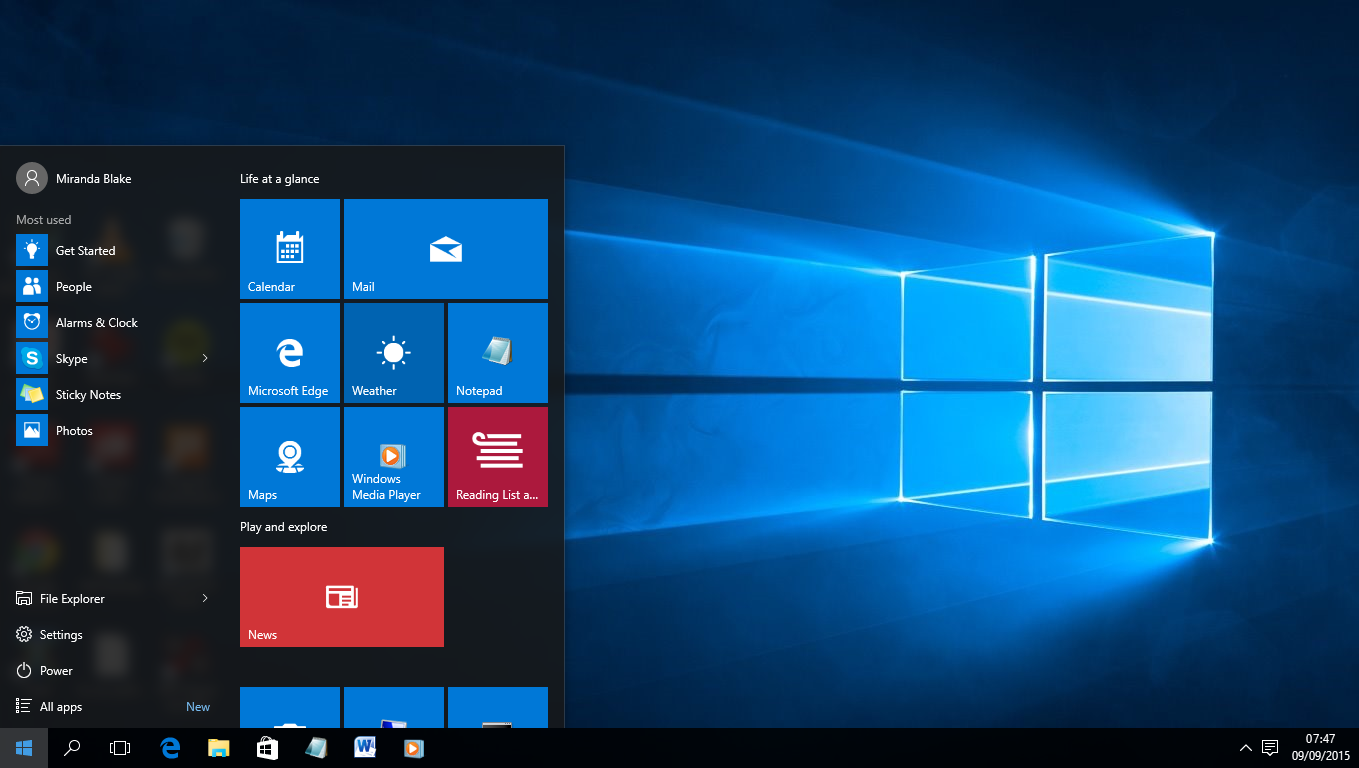
Speed
Windows 8 brought with it a faster start-up time, and Windows 10 is even quicker with the start-up time, as well as quicker times for going in and out of standby mode, opening of programmes and browsing files.
Cortana
Cortana, the intelligent personal assistant used on the Windows Phone, is now also a feature on Windows 10. Cortana can be used as a search tool for both searching for things on your PC and the web, and it can also be used to manage your calendar, track packages, talk with you and tell jokes to you.
Action Centre
Windows 10’s action centre doesn’t just notify you of security issues, it also notifies you of Windows updates (which are now received much faster than before), new emails, and app updates, becoming a central notification area for users.
Multiple Desktops
A lot of us have the habit of having multiple tabs and programs open on our desktop, leading to disorganisation and confusion. However Windows 10 has brought us multiple desktops, which are easy to switch between and give you more space to organise everything you have open. You no longer have to have your home data opened with your work data; you can separate your work and home life with multiple desktops.
Usability Across Platforms
Some had an issue with Windows 8 because its design suited tablets better, but Windows 10 has both a desktop mode and tablet mode, meaning users can choose which mode they prefer and easily switch between them. The apps are also universal, and look and feel the same on all Windows 10 devices, meaning user experiences and functionality between different devices is consistent.
Consistent user experience is a key part of Windows 10, as it means users get the same experience whichever device they use, wherever they are. This is especially good for IT contractors, who often have to travel as part of their contracts – they can use this travelling time to do some work, and with Windows 10 they can use whichever device they choose in the same way, with all these new features that make everything more easily accessible and organised.
Although Windows 10 can help IT contractors with their work, IT contractors still have the pain of the accountancy and admin work associated with contracting. Luckily, ICS can help with this as we’ve specialised in contractor accountancy for IT contractors since 2002. Call us on 0800 195 3750 or talk to us online to find out more.